How to Run a Bitcoin Knots Full Node: A Complete Guide for Digital Sovereignty
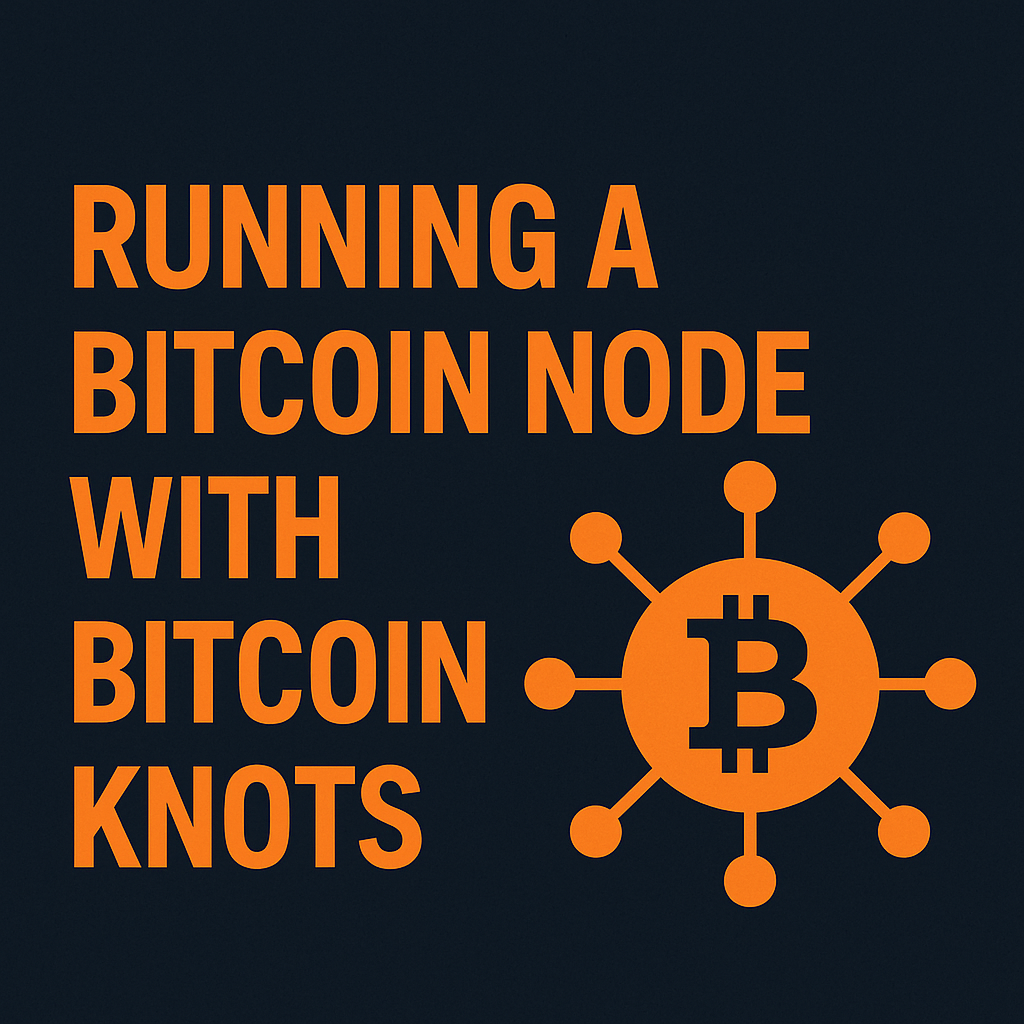
Running a Bitcoin node is one of the most important steps anyone can take on the path to sovereignty.
It lets you interact with Bitcoin on your own terms, verify your own transactions, and contribute directly to the security of the network.
If you want more control and visibility than what the default Bitcoin Core client offers, Bitcoin Knots is a great option.
This guide walks you through everything you need to know to run a Bitcoin Knots full node on your computer, from what a node does to the installation steps that get you online.
What Exactly Does a Full Node Do
A full node downloads and verifies the complete Bitcoin blockchain.
It checks every transaction and every block against the protocol rules.
This gives you a trustworthy, independent view of the Bitcoin network without relying on an external server or third party wallet provider.
Nodes enforce Bitcoin’s rules.
They confirm that coins are not spent twice, that every signature is valid, and that miners stay within the correct block limits.
Every node strengthens Bitcoin by ensuring no single group can alter the protocol.
The Difference Between Nodes and Miners
Miners provide the proof-of-work that secures the blockchain.
They build blocks and compete to solve the SHA 256 puzzle.
Nodes verify those blocks and only accept them if all rules are followed.
Miners produce the blocks that extend the chain. Nodes decide whether those blocks are legitimate.
You do not need mining hardware to run a node. They are completely separate roles, but both are essential.
Why Bitcoin Knots Is a Strong Alternative to Bitcoin Core
Bitcoin Core is the original reference implementation, stable and widely used. Bitcoin Knots is a fork that includes everything in Bitcoin Core but adds more transparency, more configuration options, and additional features that many node operators appreciate.
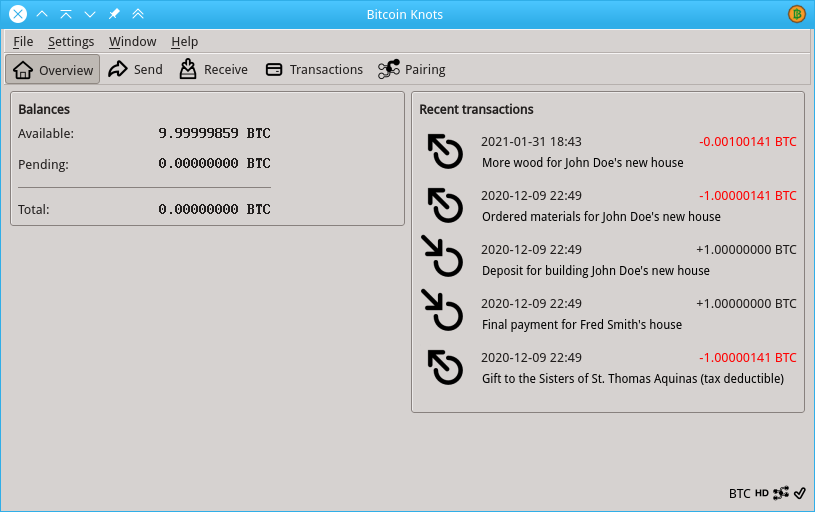
Here is why many power users choose Knots:
Greater visibility and control
Knots exposes settings that are hidden or simplified in Core. This is useful for anyone who wants to fine tune transaction relay rules, privacy behavior, or policy settings.
More diagnostics
Bitcoin Knots includes extra monitoring tools and data views that help you see what is happening inside your node and your mempool.
A careful update process
Knots takes Bitcoin Core’s code and reviews it with additional caution. Updates are generally slower and more thoroughly examined, which some users prefer for stability.
Optional enhancements
Knots includes improvements and features that are not part of Core’s official releases. This makes it appealing for developers, educators, and people who want deeper interaction with the software.
In simple terms: Bitcoin Knots offers more knobs, more transparency, and more ways to customize how your node behaves.
How Many Bitcoin Nodes Are Online
There are over 23,000 reachable Bitcoin nodes around the world. Estimates often sit above 20 thousand, and this number grows as more people contribute their computing resources.

These nodes form a global peer to peer network that keeps Bitcoin decentralized.
The more nodes running, the harder it becomes for any centralized actor to influence the system.
Why You Should Run Your Own Node
Running your own Bitcoin Knots node gives you direct access to the network without relying on third party servers.
Benefits include:
• Verifying your own transactions
• Increased privacy and independence
• A stronger and more resilient Bitcoin network
• Direct interaction between your wallet and your node
If you want to live on a Bitcoin standard or build Bitcoin based applications, running a node becomes even more valuable.
Buy & Sell Bitcoin, Dollar Cost Average management abd pay your bills with Bitcoin on the the best Bitcoin only Exchange.
Installation Guide for Bitcoin Knots
Below are the steps to download, install, and sync Bitcoin Knots on your computer.
Step 1: Make Sure Your System Meets the Requirements
Bitcoin nodes need space for the entire blockchain. Plan for 700 GB to 1 TB of storage.
Recommended hardware:
• Windows, macOS, or Linux
• At least 2 GB of RAM
• High speed internet connection
• Enough unused disk space for the full blockchain
• A computer that can stay on for several hours daily
Step 2: Download Bitcoin Knots
Go to the official website and choose the installer for your operating system:
You will see downloads for Windows, macOS, and Linux.
Step 3: Install and Launch Bitcoin Knots
Run the installer and choose a data directory. Select a location that has plenty of space since the blockchain grows over time.
Your operating system may ask for network permissions. Approve these so your node can connect to peers.
After installation, launch the application. The dashboard will open and the initial synchronization will begin.
Step 4: Synchronize the Blockchain
The first sync is the most time consuming part. Depending on hardware and connection speed, it may take anywhere from several hours to a few days.
Once the sync completes, your Bitcoin Knots node is fully operational. You can connect wallets to it or let it run quietly in the background to support Bitcoin.
Final Thoughts
Bitcoin Knots gives users more flexibility, more transparency, and more control than the default Bitcoin Core client. It is a great choice for anyone who wants to operate a full node with deeper insight and more customization.
Running a full node is one of the most meaningful actions you can take in the Bitcoin ecosystem.
It strengthens decentralization, improves resilience, and puts you in charge of your own verification process.
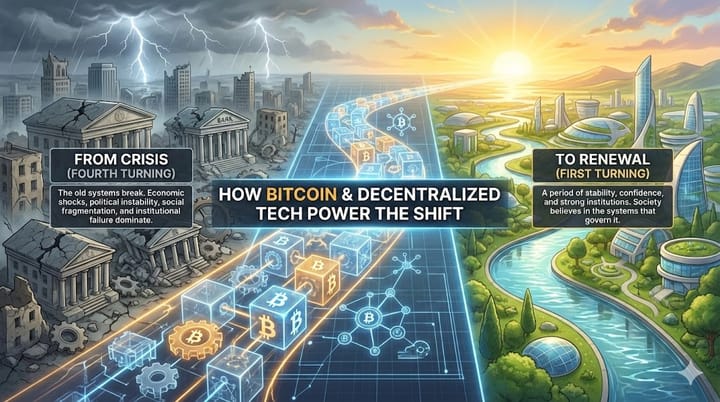

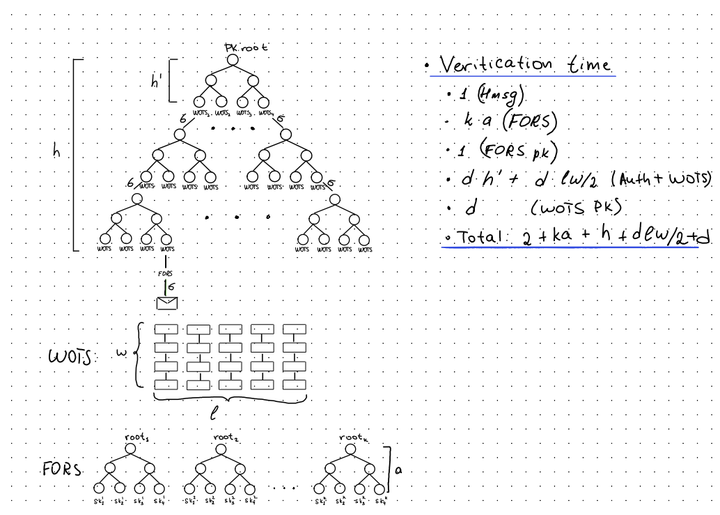
Comments ()