What Is Nostr Wallet Connect?
A Simple Guide to a Game-Changing Protocol

If you’ve been poking around on Nostr, you might’ve stumbled across something called Nostr Wallet Connect (NWC).
It’s a bit of a mouthful, sure, but it’s also a pretty cool piece of tech that’s making waves in 2025. So, what exactly is it, and why should you care?
Thanks for reading ON NOSTR ! Subscribe for free to receive new posts and support my work.
Let’s break it down.

The Basics: What’s Nostr Wallet Connect?
Nostr Wallet Connect is an open-source protocol that acts like a bridge between apps (like Nostr clients) and Bitcoin Lightning wallets.
Imagine it as a middleman that lets your favorite decentralized social app talk to your wallet without any awkward handshakes or complicated setups.
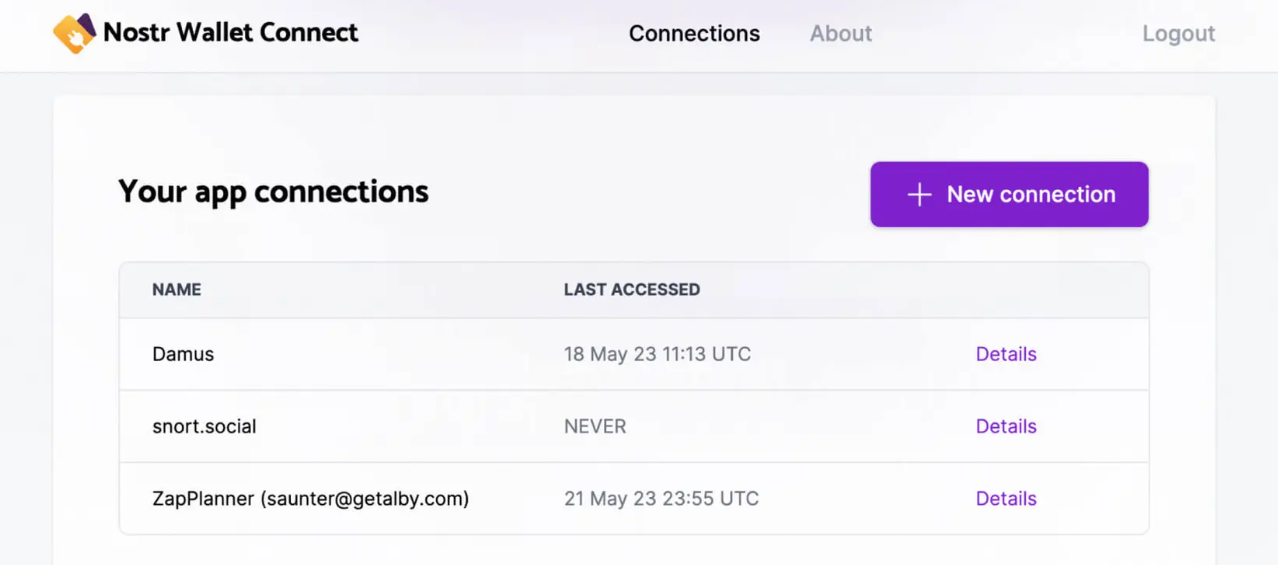
Built on top of Nostr—a simple, decentralized protocol for sharing messages and data—NWC uses Nostr’s relay system to securely pass payment requests back and forth.
The result?
You can send or receive tiny Bitcoin payments (called “zaps”) right from your app, no fuss, no muss.
Think of it like this: You’re on a Nostr client like Damus or Primal, you see a post you love, and you want to tip the creator a few satoshis (sats, the smallest unit of Bitcoin).
With NWC, you don’t need to leave the app, open your wallet, scan a QR code, or paste an invoice. Instead, the app pings your wallet through Nostr relays, you approve the payment, and—bam!—the creator gets their zap.
It’s seamless, secure, and keeps everything decentralized.
How Does It Work?
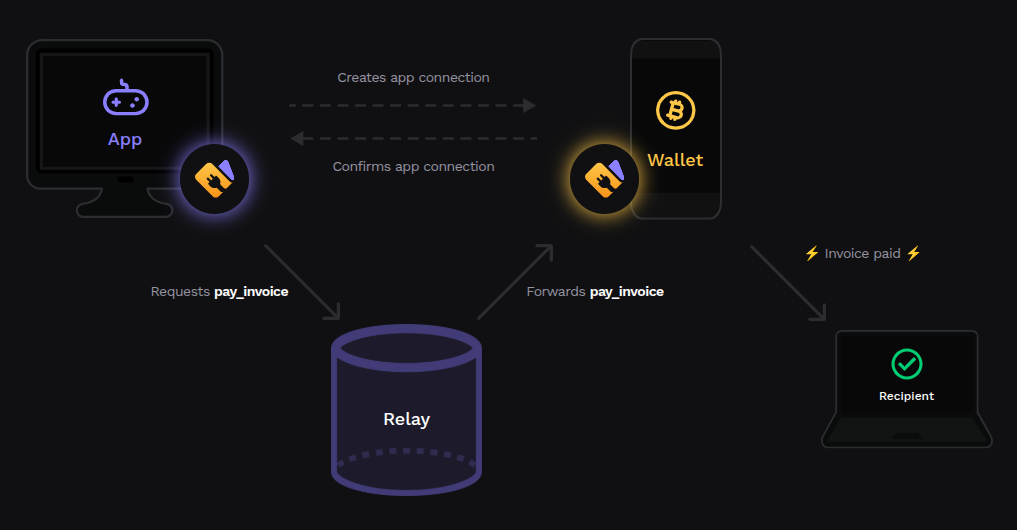
Here’s the magic in a nutshell:
1) Connection Setup: You link your Lightning wallet to an app using NWC. This usually involves generating a special connection string (a mix of a public key, relay info, and a secret key) from your wallet—like Alby or a self-hosted setup like Umbrel—and plugging it into the app. Some apps make this even easier with QR codes or one-click options.
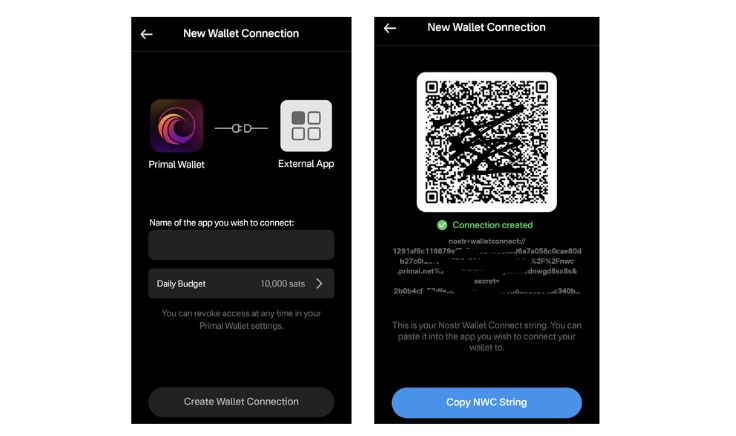
2) Messages Over Relays: When you want to pay or get paid, the app sends an encrypted request through Nostr relays (those decentralized servers that power Nostr). Your wallet, listening on the same relays, picks up the request.
3) Approval and Payment: You approve the transaction in your wallet—sometimes manually, sometimes automatically if you’ve set a budget—and the wallet handles the Lightning payment. A confirmation zips back through the relays, and the app updates. Done!
The beauty here is that NWC uses Nostr’s existing infrastructure—its relays and cryptographic keys—so there’s no need for extra servers or complicated networking.
It’s all built on stuff that’s already there, keeping it lightweight and open.
Why It’s a Big Deal
NWC isn’t just a neat trick; it’s a game-changer for a few reasons:
- App Flexibility: Any app that supports NWC can tap into Lightning payments without building a wallet from scratch. That means developers can focus on making great experiences—whether it’s a social platform, a game, or something wild we haven’t seen yet—while plugging into Bitcoin effortlessly.
- User Freedom: You’re not locked into one wallet or app. NWC works with tons of Lightning wallets—custodial ones like Alby, or self-hosted options like Mutiny or Breez. You pick what suits you, and it just works across NWC-enabled apps.
- Privacy and Security: Since NWC uses Nostr’s encrypted messaging, your payment details stay private. Plus, wallets can set limits (like max spend amounts) to keep things safe if something goes wrong.
- Decentralized Vibes: No central server, no single point of failure. NWC leans on Nostr’s relay network, so it’s as resilient as the protocol itself. If one relay goes down, others pick up the slack.
Where You’ll See It
NWC is popping up all over the Nostr ecosystem. Clients like Amethyst and Primal use it for zapping posts or profiles with Lightning tips.
Web apps like Snort can integrate it too, letting you zap from your browser. Even beyond social media, NWC’s showing up in creative spots—think tipping musicians on platforms like Wavlake or connecting to self-hosted nodes via Umbrel.
It’s not just for Nostr either; any app wanting easy Lightning integration can adopt it.
Getting Started
Want to try it? Here’s a quick roadmap:
- Grab a Lightning wallet that supports NWC—Alby’s a popular choice, or go self-sovereign with something like Mutiny.
- Pick a Nostr client—Damus (iOS), Amethyst (Android), or Primal (cross-platform) are great starts.
- Connect them—your wallet will give you a connection string or QR code; plug it into the client’s settings.
- Start zapping! Load some sats into your wallet and tip away.
The Future of NWC
Nostr Wallet Connect is still young, but it’s growing fast. Developers are tinkering with it, adding features like recurring payments or tighter integration with self-hosted setups.
As more apps adopt it, we might see NWC become a standard for how decentralized apps handle money—not just on Nostr, but across the web.
It’s a simple idea with big potential: connecting wallets and apps in a way that’s open, secure, and user-friendly.
So, next time you’re scrolling Nostr and zap a post, give a nod to NWC—it’s the unsung hero making that Lightning magic happen.
Curious to learn more? Dive into the docs at nwc.dev or just start playing with it yourself.
Thanks for reading ON NOSTR ! Subscribe for free to receive new posts and support my work.
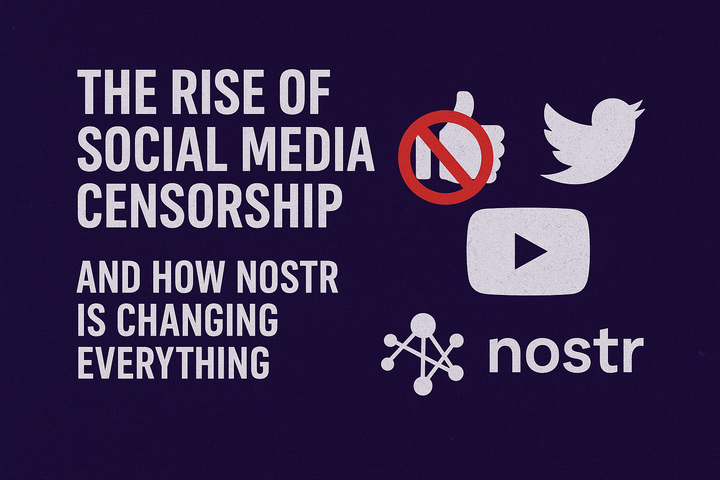
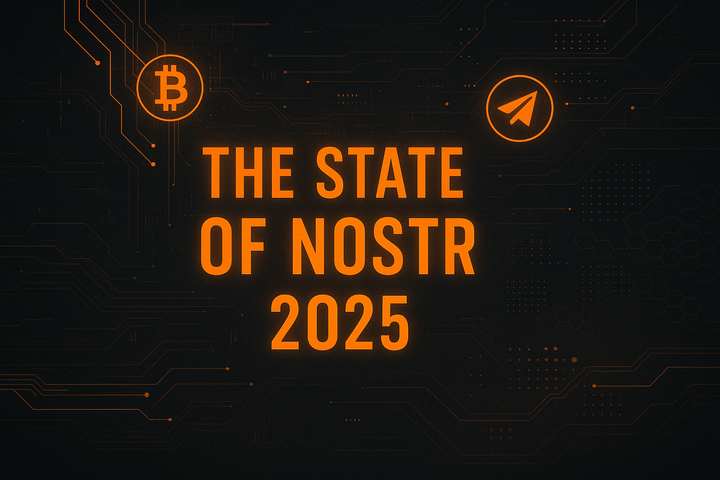
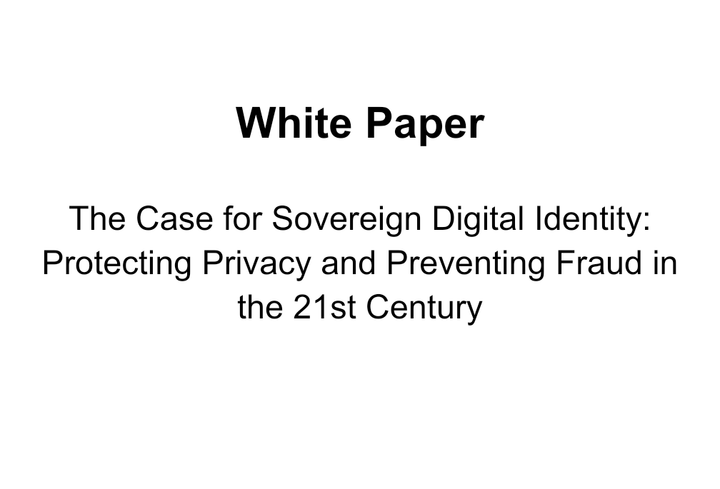
Comments ()