Use an AI Assistant to setup your Weekly Goals
Plan Smarter, Win Bigger
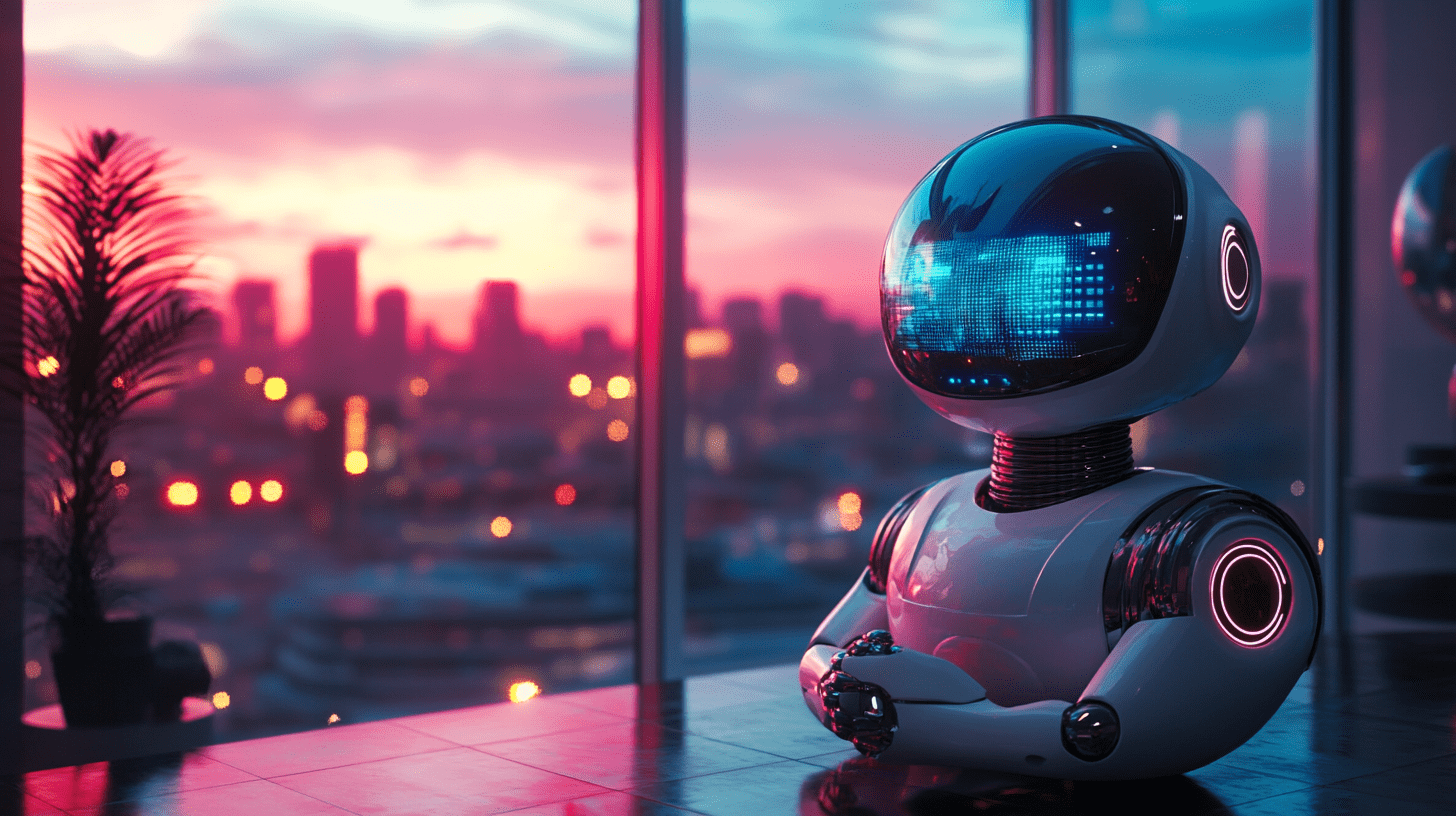
Sponsored by Notion AI. The one tool that does it all with ChatGPT-4 & Claude. Search, generate, analyze, and chat—right inside Notion.
Last time, we built a daily AI assistant to tame your schedule.
Now, let’s zoom out—imagine an AI that crafts your week like a strategic playbook, aligning tasks with big-picture goals.
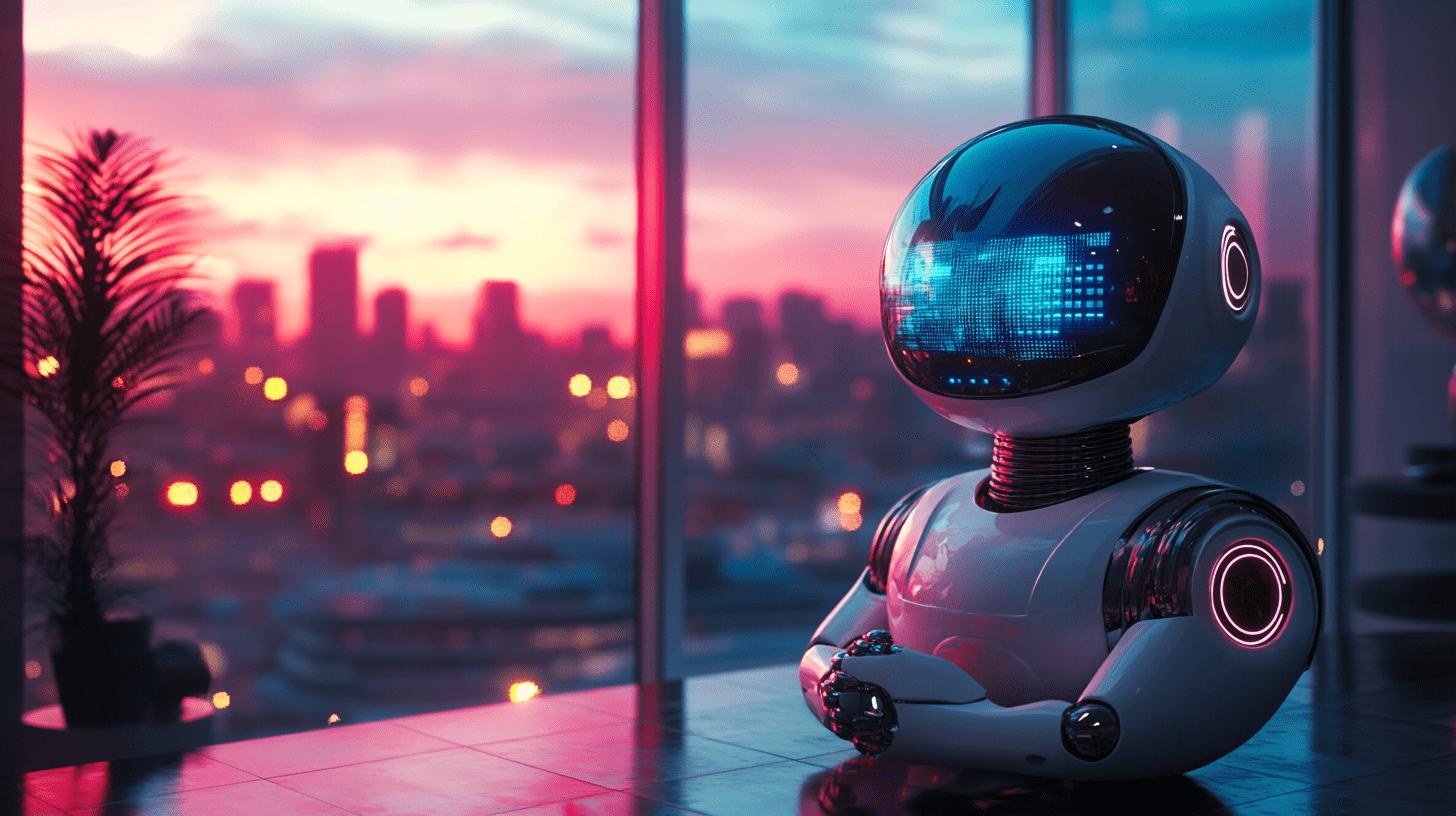
I’ve been using this setup to hit deadlines, dodge overwhelm, and still have a life. Here’s how to create your own weekly goal-crushing AI assistant, step by step.
Thanks for reading ON AI! Subscribe for free to receive new posts and support my work.
Step 1: Set Your Weekly North Star
What You’ll Need: 10 minutes + a goal framework
Tool: Notion, Google Docs, or paper
Your AI needs direction—start by defining what “winning the week” looks like. I use a simple framework: 1 Big Goal, 3 Key Tasks, and 1 Personal Win.
Example:
Big Goal: Finish client project draft.
Key Tasks: Research (2h), Outline (1h), Write (4h).
Personal Win: Run 5 miles.
How to Do It: List your priorities for the week. Keep it tight—overloading kills focus.
Why It Matters: This anchors your AI, turning vague intentions into a clear mission.
Step 2: Pick Your AI Command Center
What You’ll Need: ChatGPT or similar (e.g., Grok)
Cost: Free tier; $20/month for ChatGPT Plus
ChatGPT’s my go-to for its ability to break goals into steps and schedule them. It’s like a coach who never sleeps.
Setup: Log into ChatGPT (openai.com). Test it: “Break ‘write a report’ into 3 steps.”
Pro Tip: ChatGPT Plus lets you save custom instructions—e.g., “Always prioritize my Big Goal.”
Why ChatGPT?: It’s fast, flexible, and can handle messy inputs like “get stuff done.”
Step 3: Feed It Data with Zapier
What You’ll Need: Zapier + goal sources (e.g., Trello, Calendar)
Cost: Free tier (100 tasks/month); $19.99/month for multi-step
Your AI needs your goals and commitments—Zapier automates the collection.
Example Zap:
Trigger: “New Trello card in ‘Weekly Goals’ list.”
Action: “Add row to Google Sheets” (columns: Goal, Task, Deadline).
How to Set It Up: Connect Trello to Zapier, pick “New Card,” then link to a Sheet. Map “Card Name” to “Goal,” “Description” to “Task,” “Due Date” to “Deadline.” Test with a sample card.
Add-On: Zap Calendar events (e.g., “Meeting → Sheet”) to track fixed blocks.
Time Saved: 15-20 minutes of gathering.
Pro Tip: Use a “Weekly Goals” board in Trello—keeps it visual and syncs seamlessly.
Step 4: Train Your AI to Strategize
What You’ll Need: A custom prompt (15 minutes)
Tool: ChatGPT
Teach ChatGPT to turn your goals into a weekly plan. Here’s my prompt—adjust it to your rhythm:
Prompt: “You’re my weekly planning AI. Take this list of goals [paste from Sheets] and events [paste from Calendar], then: 1) Break each goal into 2-4 tasks, 2) Prioritize by impact and deadlines, 3) Assign tasks to days (Mon-Fri, max 6h/day), 4) Include my Personal Win, 5) Output as a daily breakdown with times. Optimize for mornings.”
Example Input:
Goals: Finish report (due Fri), Call client (Wed), Run 5 miles.
Events: Team meeting Tue 10-11 AM.
Output:
- Mon: 9-11: Research report, 11:30-12: Run 2 miles.
- Tue: 9-10: Outline report, 10-11: Meeting, 11:30-12: Run 3 miles.
- Wed: 9-10: Call client, 10-12: Write report (part 1).
- Thu: 9-11: Write report (part 2).
- Fri: 9-11: Finalize report.
Time Saved: 30-45 minutes of planning.
Pro Tip: Tell it your energy peaks (e.g., “I’m sharpest before noon”) for a tailored fit.
Step 5: Get Your Plan Delivered
What You’ll Need: Zapier + Email or Notion
Cost: Free tier works
Have your AI email you the plan every Sunday night—ready for action.
Zap Setup:
Trigger: “Schedule by Zapier” (weekly, Sun 8 PM).
- Action 1: “Google Sheets – Get Rows” (your goals).
- Action 2: “ChatGPT – Generate Text” (prompt + Sheet data).
- Action 3: “Gmail – Send Email” (to yourself, subject: “Your Week Ahead”).
- Alternative: Action 3: “Create Notion page” for a living doc.
Time Saved: 10-15 minutes of prep.
Pro Tip: Add a “Reply with tweaks” step—email ChatGPT adjustments mid-week.
Leveling Up
Test It: Run a week. Too packed? Cap tasks at 5h/day.
Personalize: Add flair—e.g., “Motivate me like a drill sergeant.”
Scale: Zap in long-term goals (e.g., “Q2 priorities”) for a master plan.
My Win: I hit 90% of my goals last week—up from a chaotic 50%. You can too.
Premium Perk: Subscribers get my full prompt library and Zap screenshots—unlock it with an upgrade!
What’s your weekly goal nemesis?
Thanks for reading ON AI! Subscribe for free to receive new posts and support my work.


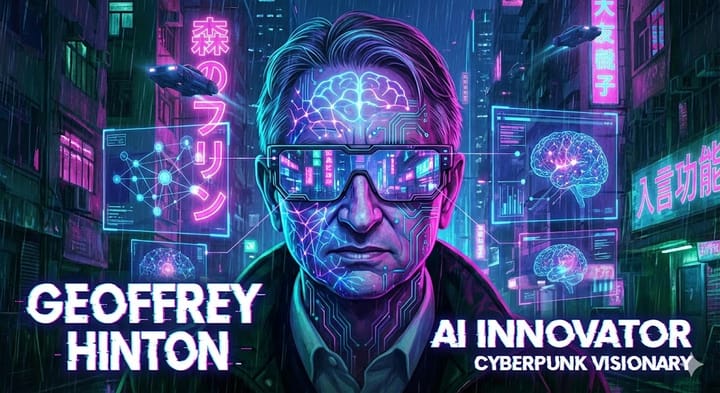
Comments ()