How ChatGPT Saves Me Hours Every Week (And How It Can Help You, Too)

Let’s talk about something that’s quietly revolutionizing how we work, plan, and learn: artificial intelligence.
Specifically, ChatGPT. If you’ve been on the fence about using AI or think it’s just for tech nerds or sci-fi enthusiasts, let me change your mind.
I’ve been leaning on ChatGPT to handle all sorts of mundane tasks that used to eat up my time, and it’s been a game-changer.
From drafting emails to planning trips to prepping for job interviews, this tool is like a personal assistant that never sleeps.
Here are nine ways I’ve been using ChatGPT to save hours—and how you can, too.
ON AI is a reader-supported publication. To receive new posts and support my work, consider becoming a free or paid subscriber.
1. Write Emails That Hit the Mark
We’ve all been there: staring at a blank email, unsure how to strike the right tone or phrase that tricky request.
Whether it’s a professional email to a client or a personal note that needs just the right touch, ChatGPT can take the pressure off.
I feed it a few details—what the email’s about, who it’s for, and the vibe I’m going for (formal, friendly, persuasive)—and it spits out a solid draft in seconds.
Here’s the trick: don’t settle for the first version. I always tweak the prompt to refine the tone or add specific points.
For example, I recently needed to pitch a project to a potential collaborator. I told ChatGPT to make it concise, professional, and confident without sounding pushy. The result? A draft that needed only minor edits to sound like me.
It saved me at least 30 minutes of agonizing over word choice. Pro tip: rewrite the final version in your own voice to keep it authentic.
2. Plan Your Next Trip Without the Headache
I love traveling, but I hate planning trips. Researching destinations, activities, and schedules used to take me days. Now, I let ChatGPT do the heavy lifting.
I tell it where I’m going, how long I’m staying, and what I’m into—say, history, food, or outdoor adventures—and it generates a detailed itinerary faster than I can brew my morning coffee.
For my last trip, I asked ChatGPT to plan a week in Portugal, focusing on culture and cuisine.
It gave me a day-by-day breakdown, complete with museum visits, local restaurants, and even tips for avoiding tourist traps.
If the first draft isn’t quite right, I tweak the prompt—maybe I want more hiking or less driving—and ChatGPT adjusts instantly.
It’s like having a travel agent who works for free and never gets annoyed with my indecision.
3. Break Down Complex Ideas Like a Pro
Ever had someone throw around jargon like “blockchain” or “machine learning” and felt lost? ChatGPT is my go-to for demystifying tricky concepts.
I ask it to explain things in plain English, tailored to my level of understanding—beginner, intermediate, or expert.
It can even throw in analogies or visuals to make things click.
For instance, a colleague kept raving about “networking” without explaining what it actually entails.
I asked ChatGPT to break it down, and it gave me a clear, concise explanation: building professional relationships to share knowledge and opportunities, with examples like attending industry events or connecting on LinkedIn.
I’ve used this trick for everything from understanding quantum computing to grasping how my new SSD works. It’s like having a patient tutor on speed dial.
4. Make Tough Decisions Without the Stress
We all face decisions that leave us paralyzed—should I take that job? Move to a new city? Invest in that project?
ChatGPT can’t make the choice for you, but it’s shockingly good at helping you think it through.
I give it the details of my dilemma, and it lays out pros, cons, and logical considerations without the emotional baggage I’d bring to the table.
When I was debating whether to freelance full-time, I asked ChatGPT to analyze the risks and benefits.
It gave me a structured breakdown—financial stability, work-life balance, career growth—that helped me see the big picture.
Even if I don’t follow its advice, the process clarifies what I really want. It’s like a sounding board that’s always available, minus the coffee date.
5. Plan Projects Like a Seasoned Manager
Whether you’re launching a side hustle, organizing an event, or tackling a big work project, ChatGPT can streamline the planning process.
I tell it the project’s goal, timeline, and any constraints (budget, resources, etc.), and it breaks it into manageable steps.
It’s like having a project manager who doesn’t charge by the hour.
For a recent freelance writing project, I needed to deliver a 10,000-word report in two weeks.
ChatGPT mapped out a timeline: research days, writing phases, editing windows.
When the first plan felt too aggressive, I asked it to adjust for a more realistic pace.
In minutes, I had a new plan that kept me on track without burning out. It shaved hours off my planning time.
6. Compile Research Like a Pro
Research can be a time suck, especially when you’re diving into something new. ChatGPT can pull together key information in minutes.
Before a trip to Croatia, I wanted to understand the country’s history, so I asked ChatGPT for a summary of the Croatian War of Independence.
It delivered a concise overview with bullet points, followed by a timeline of major events when I asked for more detail.
It even offered to dig into battle maps or key figures if I wanted to go deeper.
For bigger projects, ChatGPT’s Deep Research feature (free for up to five tasks a month) is a lifesaver.
It scours the web, analyzes data, and generates detailed reports with citations.
It’s like hiring a research assistant who works at lightning speed.
7. Summarize Long Content in a Flash
Between articles, reports, and meeting notes, there’s too much content to keep up with.
ChatGPT can summarize long-form text in seconds, letting me decide if it’s worth a deep dive.
I recently fed it a 3,000-word article comparing social media platforms and got a tight summary of the key points in under a minute.
If I want it to focus only on the article (no external sources), I just tweak the prompt.
This works for more than articles.
Transcripts from interviews, Zoom calls, or lectures?
ChatGPT can condense them into bite-sized takeaways.
Just be careful not to share sensitive info, like proprietary data or anything under an NDA.
8. Create Flashcards for Smarter Studying
Whether you’re cramming for an exam, onboarding at a new job, or prepping for a presentation, flashcards are a tried-and-true way to lock in information.
ChatGPT makes this effortless.
I tell it what I’m studying, the format I want (Q&A, multiple choice), and any specific topics to focus on.
It churns out a set of flashcards ready to go.
For a recent certification, I uploaded my study notes and asked for Q&A flashcards on key concepts.
ChatGPT delivered 20 tailored cards in seconds.
I could even specify sub-topics or adjust the difficulty.
It’s faster than making them myself and way more effective than flipping through pages of notes.
9. Ace Your Next Interview
Job interviews can be nerve-wracking, but ChatGPT is like a mock interviewer who’s always ready to help.
I tell it the job title, industry, and type of interview (e.g., technical, panel, or one-on-one), and it runs a realistic practice session, complete with questions and feedback.
When I prepped for a freelance gig, I was blown away by how well ChatGPT mimicked a real interviewer, pointing out where my answers were vague or overly wordy.
The feedback is gold—it’s specific, constructive, and helps you refine your delivery.
It’s like having a career coach who doesn’t charge $200 an hour.
Why ChatGPT Is Worth Your Time
The beauty of ChatGPT isn’t just that it saves time—it’s that it frees you up to focus on what matters.
Instead of stressing over email drafts or trip plans, I’m spending more time on creative work, family, or just relaxing.
The key is to treat ChatGPT like a tool, not a crutch.
Always review its output, tweak it to fit your needs, and add your personal touch.
If you’re new to AI, start small.
Try one of these tasks—maybe draft an email or summarize an article—and see how it feels. Once you get the hang of it, you’ll wonder how you ever managed without it.
And if you’re already a ChatGPT pro, I’d love to hear how you’re using it! Drop a comment below or reply to this email.
ON AI is a reader-supported publication. To receive new posts and support my work, consider becoming a free or paid subscriber.
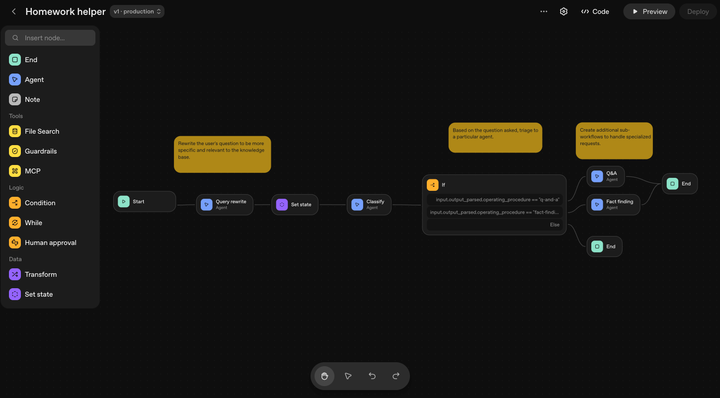
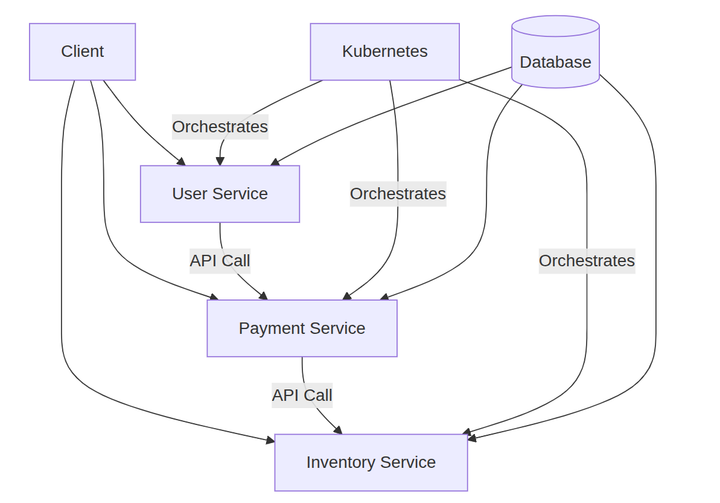
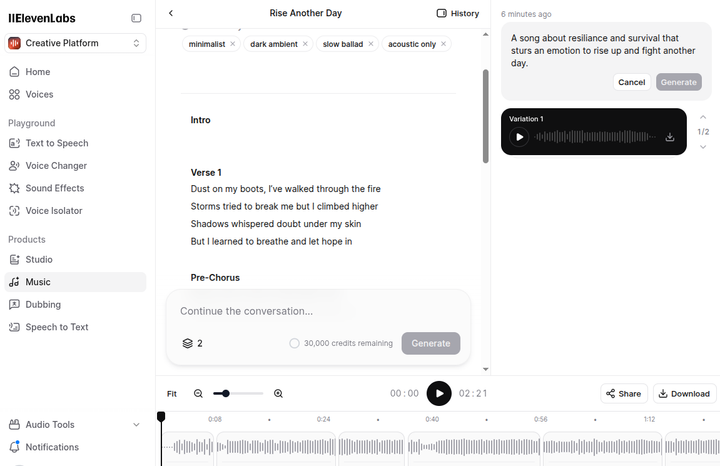
Comments ()