How to Build a Smart Home Theatre System

Transform your living room into a cinematic paradise with a smart home theatre system.
By integrating smart TVs, soundbars, streaming devices, and automation, you can create an immersive audio-visual experience that rivals a commercial theatre.
This guide walks you through the essential components, product recommendations, and setup tips to build a smart home theatre tailored to your space and budget.
Thanks for reading THE SMART HOME GUIDE! Subscribe for free to receive new posts and support my work.
Why Build a Smart Home Theatre?
A smart home theatre offers convenience, customization, and immersion.
With voice control, automated settings, and seamless device integration, you can start movie night with a single command, dim the lights, and enjoy crystal-clear visuals and surround sound.
Whether you're a movie buff, gamer, or music enthusiast, a smart setup elevates every experience while keeping control at your fingertips.
Essential Components
To create a smart home theatre, you'll need the following core components:
- Smart TV or Projector: The centrepiece of your setup, delivering high-quality visuals.
- Sound System: A soundbar or surround sound system for immersive audio.
- Streaming Device: For accessing movies, shows, and music from platforms like Netflix, Hulu, or Spotify.
- Smart Home Hub or Controller: To automate and control your devices via voice or app.
- Smart Lighting: To set the mood and enhance the viewing experience.
- Acoustic Treatments: To optimize sound quality and reduce echoes.
Below, we dive into each component with recommendations and setup tips.
Choosing the Right Components
1. Smart TV or Projector
The display is the heart of your theatre. A smart TV offers built-in apps and voice control, while a projector provides a larger, more cinematic screen size.

Recommendation: LG C4 OLED 65-inch TV (~$1,700)
Why? This 4K OLED delivers vibrant colors, deep blacks, and supports Dolby Vision and HDR10. Its webOS platform integrates with Alexa and Google Assistant for voice control.
Alternative: Epson Home Cinema 3800 Projector ($1,300) for a 120-inch+ screen in darker rooms. Pair with a Silver Ticket 4K Projector Screen
($200) for crisp visuals.
Setup Tips:
Mount the TV at eye level (about 40–48 inches from the floor) for comfortable viewing.
For projectors, ensure a dark room with a smooth, white wall or dedicated screen. Use a ceiling mount for a clean look.
Calibrate picture settings using built-in tools or a calibration disc for optimal brightness and contrast.
2. Sound System
Great audio is crucial for immersion. A soundbar is compact and easy to set up, while a surround sound system offers a fuller experience.

Recommendation: Sonos Arc Soundbar (~$799)
Why? This Dolby Atmos-enabled soundbar delivers rich, room-filling sound and integrates with Sonos’ multi-room audio system. It supports Alexa, Google Assistant, and AirPlay 2.
Alternative: Vizio V-Series 2.1 Soundbar (~$179) for a budget-friendly option with a wireless subwoofer and Alexa/Google Assistant compatibility.
For surround sound: SVS Ultra Evolution 5.1.2 Speaker Package (~$3,000) for a Dolby Atmos setup with tower speakers, a center channel, and height modules.
Setup Tips:
Place the soundbar directly below or in front of the TV, aligned with its center.
For surround sound, position front speakers at ear level, rear speakers slightly behind the seating area, and a subwoofer in a corner for balanced bass. Use an SPL meter to balance speaker levels.
Update firmware and use auto-calibration features (like those in AV receivers) to optimize audio for your room’s acoustics.
3. Streaming Device
A streaming device ensures access to your favourite content in high quality, often with a smoother interface than a TV’s built-in apps.

Recommendation: Roku Ultra (2024) (~$100)
Why? It supports 4K, HDR10+, Dolby Vision, and has a fast processor for smooth streaming. Its simple interface and universal search make finding content easy.
Alternative: Amazon Fire TV Stick 4K Max (~$60) for seamless integration with Alexa and Prime Video.
Setup Tips:
Connect via HDMI to your TV or AV receiver. Ensure a strong Wi-Fi signal (use a Wi-Fi 6 router if possible) to avoid buffering.
Organize apps for quick access to your most-used services like Netflix, Disney+, or YouTube.
Enable voice control through the device’s remote or a smart hub for hands-free operation.
4. Smart Home Hub or Controller
A hub ties your devices together, enabling automation and voice control.

Recommendation: Amazon Echo Show 8 (~$150)
Why? It doubles as a smart display and hub, supporting Alexa for voice control of your TV, soundbar, and lights. It also streams content and displays settings visually.
Alternative: Logitech Harmony Elite Universal Remote (~$350) for a premium option that controls multiple devices without a hub, ideal for non-voice setups.
Setup Tips:
Connect the hub to your Wi-Fi and pair it with compatible devices (check for Alexa, Google Assistant, or HomeKit compatibility).
Create routines, like “Movie Night,” to turn on the TV, dim lights, and start the soundbar with one command (e.g., “Alexa, start Movie Night”).
Place the hub centrally for reliable voice command detection.
5. Smart Lighting
Smart lighting enhances ambience by syncing with your content or dimming automatically.

Recommendation: Philips Hue Play Gradient Lightstrip (~$200)
Why? This LED strip attaches to the back of your TV, syncing colors with on-screen content for a dynamic, immersive effect. It works with Hue’s app, Alexa, and Google Assistant.
Alternative: Nanoleaf 4D TV Sync Lightstrip (~$100) for a budget-friendly option with similar sync capabilities.
Setup Tips:
Attach the light strip to the back of your TV, ensuring even coverage on all sides.
Use the Hue app or a third-party tool like IFTTT to sync lights with your TV or create custom scenes (e.g., warm dim lighting for dramas).
Install blackout curtains or smart shades (like Switchbot Blackout Rollershades, ~$150) to reduce glare.
6. Acoustic Treatments
Good acoustics prevent echoes and enhance sound clarity.
Recommendation: GIK Acoustics Alpha Panels (~$60 each)
Why? These panels absorb sound reflections, improving dialogue clarity and bass response in any room size.
Alternative: Budget-friendly option: Thick Area Rugs and Curtains (~$50–$100) to dampen echoes.
Setup Tips:
Place acoustic panels on side walls and behind the TV to reduce reflections.
Add a thick carpet or rug to minimize floor reflections, especially in rooms with hardwood or tile.
Test audio with a variety of content (e.g., movies, music) to fine-tune panel placement.
Step-by-Step Setup Guide
Plan Your Space:
Choose a room with minimal ambient light for better visuals. Measure the space to determine screen size (e.g., 65–85 inches for TVs, 100–120 inches for projectors).
Arrange seating for unobstructed views, ideally 1.5–2 times the screen diagonal from the display.
Install Components:
Mount the TV or projector securely, hiding cables with raceways or in-wall conduits for a clean look.
Position speakers or soundbar as recommended above, ensuring clear pathways for sound.
Connect Devices:
Use high-quality HDMI cables (e.g., Belkin Ultra HD HDMI Cable, ~$20) for 4K and Dolby Atmos support.
Connect all devices to the smart hub or AV receiver, ensuring compatibility with your control system.
Calibrate Audio and Video:
Use built-in calibration tools on your TV and sound system or apps like THX tune-up for precise adjustments.
Adjust audio delay settings to sync sound with video, especially for streaming devices.
Set Up Automation:
Program routines via your smart hub (e.g., “Alexa, Movie Night” to dim lights, turn on TV, and start Netflix).
Test voice commands and app controls to ensure seamless operation.
Test and Optimize:
Run a movie with dynamic scenes (e.g., Dune for visuals, Mad Max: Fury Road for audio) to test immersion.
Adjust lighting and speaker positions based on the experience, ensuring no glare or audio distortion.
Budget Considerations
Entry-Level Setup ($600–$1,000)
Mid-Range Setup (~$2,000–$3,000)
High-End Setup (~$5,000+)
For cost savings, start with core components (TV, soundbar, streaming device) and add smart lighting or surround sound later.
Check Black Friday sales for discounts on TVs and audio gear.
Enhancing the Experience
- Multi-Room Audio: Extend audio to other rooms with Sonos speakers for a cohesive sound experience.
- Gaming Optimization: Use HDMI 2.1 ports for 4K/120Hz gaming with low latency (e.g., Sony STR-AN1000 Receiver, ~$700).
- Energy Efficiency: Use smart power strips to turn off devices when not in use, reducing energy costs.
Common Pitfalls to Avoid
- Poor Speaker Placement: Avoid placing speakers too close to walls, which can muddy sound.
- Inadequate Lighting Control: Without blackout curtains, glare can ruin visuals.
- Overlooking Calibration: Skipping calibration leads to subpar audio-visual quality. Always fine-tune settings.
Final Thoughts
Building a smart home theatre is an exciting project that combines technology and comfort.
By choosing compatible devices like the LG C4 OLED, Sonos Arc, and Roku Ultra, and integrating them with a smart hub like the Amazon Echo Show 8, you can create a seamless, immersive experience.
Focus on proper placement, calibration, and automation to bring the cinema to your living room. Start small, scale up as your budget allows, and enjoy movie nights like never before!
Happy viewing, and don’t forget the popcorn!
Thanks for reading THE SMART HOME GUIDE! Subscribe for free to receive new posts and support my work.


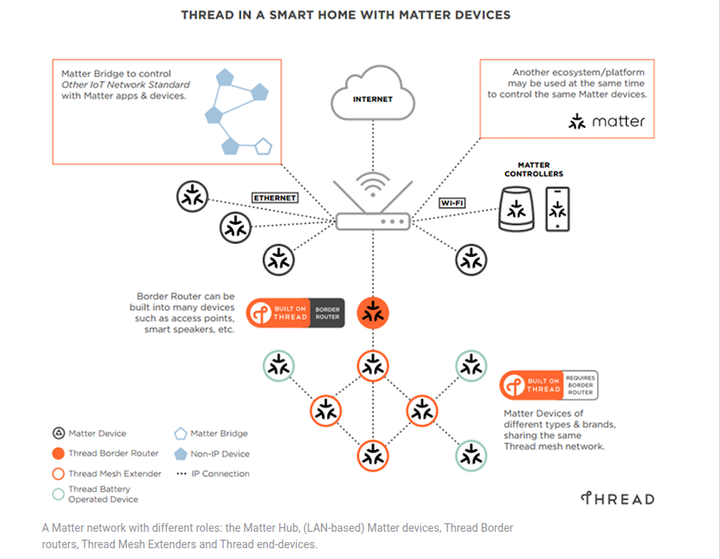
Comments ()