How to Secure Your Smart Home: Tips and Top Devices

The rise of smart home technology has transformed how we live, offering convenience, automation, and control at our fingertips.
From voice-activated assistants to smart locks and security cameras, these devices make our homes more connected than ever.
But with great connectivity comes great responsibility—cybersecurity risks are a growing concern.
A single unsecured device can be an entry point for hackers, potentially compromising your personal data, privacy, or even physical security.

Lets explore five practical tips to secure your smart home and recommend five top security-focused devices to keep your connected home safe.
Why Smart Home Cybersecurity Matters
Smart home devices, often referred to as Internet of Things (IoT) devices, are constantly communicating over your home network.
While this enables seamless functionality, it also creates vulnerabilities.
High-profile incidents, like the 2016 Mirai botnet attack that hijacked unsecured IoT devices to disrupt major websites, highlight the risks.
More recently, vulnerabilities in devices like Amazon’s Alexa have raised concerns about eavesdropping or unauthorised control.
Securing your smart home isn’t just about protecting your Wi-Fi—it’s about safeguarding your privacy, financial data, and peace of mind.
Fortunately, you don’t need to be a cybersecurity expert to protect your smart home.
By following best practices and investing in security-focused devices, you can significantly reduce risks.
Let’s dive into the tips and devices that will help you build a safer, smarter home.
Thanks for reading THE SMART HOME GUIDE! Subscribe for free to receive new posts and support my work.
5 Essential Tips to Secure Your Smart Home
1. Use Strong, Unique Passwords
Passwords are your first line of defence.
Many smart home devices come with default passwords that are easy for hackers to exploit.
Create strong, unique passwords for each device and its associated app, using a mix of letters, numbers, and symbols.
Avoid reusing passwords across devices or accounts, as a single breach could compromise multiple systems.
Consider using a password manager to generate and store complex passwords securely.
For added protection, enable two-factor authentication (2FA) wherever possible, requiring a second verification step, like a code sent to your phone, to access your accounts.
2. Keep Firmware and Software Updated
Outdated firmware or software is a common entry point for cyber attacks.
Manufacturers regularly release updates to patch security vulnerabilities, so set your devices to update automatically whenever possible.
If automatic updates aren’t available, check for updates manually through the device’s app or website every few months.
For older devices that no longer receive updates, consider replacing them, as they may be more susceptible to attacks.
Staying proactive about updates ensures your devices remain protected against known threats.
3. Secure Your Wi-Fi Network
Your Wi-Fi router is the gateway to your smart home, so securing it is critical.
Use a strong, unique password for your Wi-Fi network and enable WPA3 encryption (or WPA2 if WPA3 isn’t available) for robust protection.
Consider setting up a separate guest network for your IoT devices to isolate them from your main network, which contains sensitive devices like computers and smartphones.
This way, if a smart device is compromised, hackers can’t easily access your personal data.
Regularly check your router’s admin settings to ensure no unauthorized devices are connected.
4. Disable Unnecessary Features
Many smart devices come with features like microphones, cameras, or remote access avis, which can be exploited if left enabled.
Review your device settings and disable any features you don’t use, such as a smart speaker’s microphone when not in use or a camera’s remote access when you’re home.
Disabling unused features reduces the risk of unauthorized access or surveillance.
Check the device’s app or manual for instructions on how to turn off specific functionalities.
5. Monitor and Segment Your Network
Regularly monitor the devices connected to your network through your router’s admin panel or a network monitoring app.
If you notice unfamiliar devices, investigate immediately—they could indicate a security breach.
For advanced users, consider segmenting your network using a VLAN (Virtual Local Area Network) to further isolate IoT devices.
This requires a compatible router and some technical know-how but adds an extra layer of protection by limiting a compromised device’s access to your broader network.
Top 5 Security-Focused Smart Home Devices
Investing in devices designed with security in mind can make a big difference.
Here are five top picks, all available on Amazon, that prioritise cyber security and privacy.
1. TP-Link Tapo C120 Indoor/Outdoor Security Camera
This budget-friendly camera offers 2K video, color night vision, and smart motion detection that distinguishes between people, pets, and vehicles, reducing false alerts.

It supports 2FA and encrypts video data, ensuring secure access.
Its weatherproof design makes it versatile for indoor or outdoor use, and setup is straightforward.
2. Schlage Encode Smart WiFi Deadbolt
The Schlage Encode is a reliable smart lock with built-in Wi-Fi, eliminating the need for a separate hub.

It supports 2FA and uses encrypted communication to prevent unauthorized access.
You can create up to 100 unique access codes, ideal for guests or service providers, with time-limited permissions.
Its sturdy design and easy installation make it a top choice for secure keyless entry.
3. Eero 6+ Mesh WiFi Router
A secure router is the backbone of your smart home.

The Eero 6+ offers Wi-Fi 6 for fast, reliable connectivity and supports WPA3 encryption.
It includes robust security features like automatic firmware updates and a user-friendly app for network monitoring.
The mesh system ensures strong coverage, reducing dead zones where devices might be vulnerable.
4. Ring Battery Doorbell Pro
Ring’s latest doorbell camera features 1536p HD+ video, 3D motion detection, and end-to-end encryption (E2EE) as an opt-in feature, ensuring only you can access your footage.

It requires 2FA and integrates seamlessly with Alexa, allowing you to view live feeds on Echo devices.
The battery-powered design simplifies installation.
5. Abode iota All-In-One Security Kit
This DIY security system includes a hub with a built-in camera and motion sensor, supporting Wi-Fi, Z-Wave, and Zigbee for broad device compatibility.

It offers optional 2FA, on-demand professional monitoring, and integration with Alexa, Google Assistant, and Apple HomeKit.
Its no-tools installation is renter-friendly, and it’s expandable with additional sensors.
Buy on Amazon
Building a Secure Smart Home: Final Thoughts
Securing your smart home doesn’t have to be overwhelming.
By implementing strong passwords, keeping devices updated, securing your Wi-Fi, disabling unnecessary features, and monitoring your network, you can significantly reduce cybersecurity risks.
Pair these practices with security-focused devices like the TP-Link Tapo C120, Schlage Encode, Eero 6+, Ring Battery Doorbell Pro, and Abode iota to create a robust defense against threats.
These devices balance advanced security features with ease of use, making them ideal for both tech novices and enthusiasts.
As smart home technology evolves, so do the tactics of cybercriminals. Staying informed about the latest security practices is essential to keeping your home safe.
For more tips, reviews, and updates on securing your smart home, subscribe to our Substack newsletter.
Join our community of savvy homeowners and take control of your home’s cybersecurity today!
Don’t let your smart home become a target.
Subscribe now for weekly insights on cybersecurity, smart home trends, and exclusive product recommendations.
Stay one step ahead of the hackers—your peace of mind depends on it!
Thanks for reading THE SMART HOME GUIDE! Subscribe for free to receive new posts and support my work.

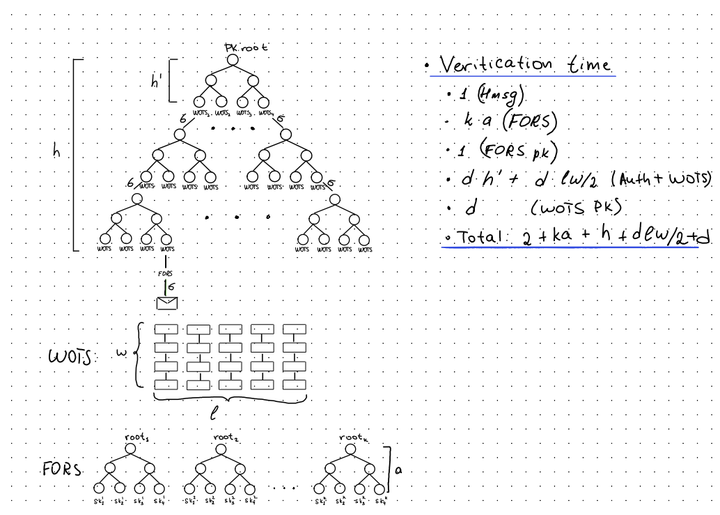

Comments ()