Unleashing Creativity and Efficiency with Claude Code
A Game-Changer for Software Developers
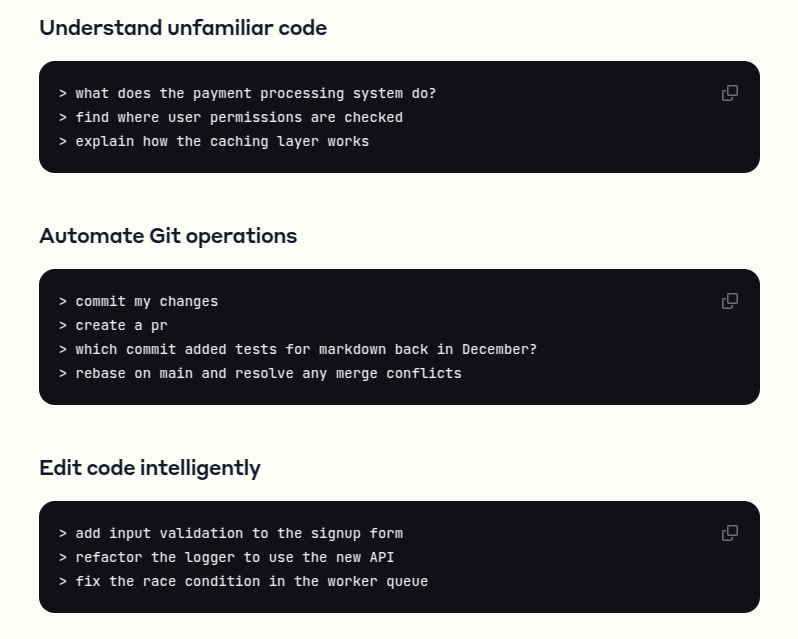
In the fast-evolving world of software development, tools that streamline workflows and boost productivity are worth their weight in gold.
Enter Claude Code, a revolutionary agentic coding tool developed by Anthropic, designed to live in your terminal and transform the way you interact with your codebase.
Thanks for reading ON AI TECH! Subscribe for free to receive new posts and support my work.
Released alongside the powerful Claude 3.7 Sonnet model, Claude Code is quickly gaining traction among developers for its ability to handle everything from mundane tasks to complex engineering challenges—all through natural language commands.
Today, on March 17, 2025, let’s dive into what Claude Code is, what you can do with it, and why it’s poised to redefine the developer experience.
What Is Claude Code?
Claude Code is a command-line tool that integrates seamlessly into your terminal, acting as an AI-powered coding assistant.
Built on the Claude 3.7 Sonnet model—Anthropic’s smartest hybrid reasoning model to date—it’s designed to understand your codebase, execute tasks, and provide insights with remarkable speed and accuracy.
Unlike traditional integrated development environments (IDEs) that rely heavily on manual input, Claude Code takes an “agentic” approach, meaning it can autonomously handle multi-step processes based on high-level instructions.
Think of it as a super-intelligent intern who never sleeps, learns your project inside out, and gets smarter with every interaction.
What sets Claude Code apart is its lightweight, conversational nature. It doesn’t bog you down with heavy interfaces or complex setups. Instead, it meets you where you are—in the terminal—ready to assist with everything from debugging to committing code to GitHub.
Whether you’re a solo developer tackling a personal project or part of a team managing a sprawling legacy codebase, Claude Code promises to save time and amplify your capabilities.
What Can You Do with Claude Code?
The possibilities with Claude Code are vast, and its versatility makes it a must-have tool for developers of all stripes.
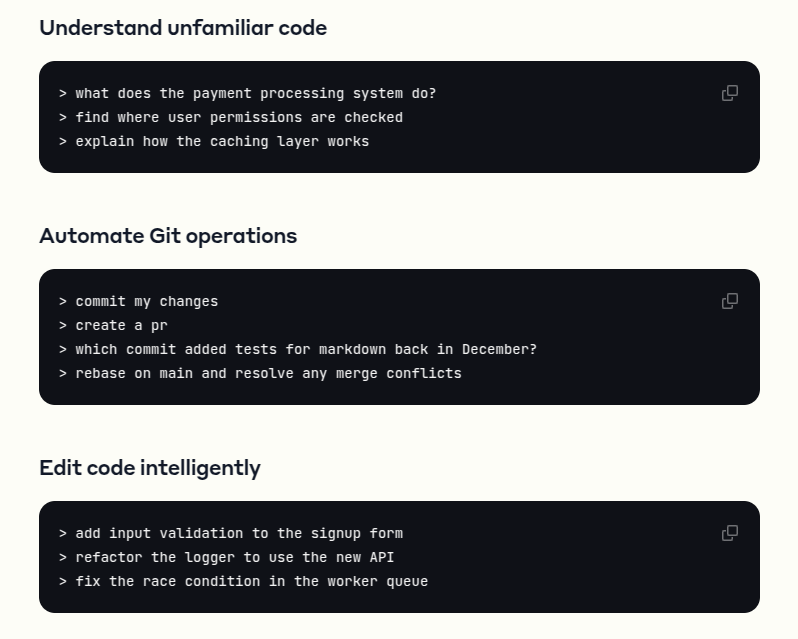
Here’s a rundown of what you can do with it:
- Search and Understand Your Codebase
Ever inherited a project and felt overwhelmed by its complexity? Claude Code can dive into your codebase, read files, and explain how things work—all in plain English. Ask it, “How does our authentication system function?” and it’ll break it down for you, highlighting key components and logic. This makes it an invaluable onboarding tool for new developers or a quick refresher for seasoned ones. - Edit Files and Fix Bugs
Say goodbye to tedious manual edits across multiple files. With a simple command like, “Fix the type errors in the auth module,” Claude Code will analyze the relevant files, propose changes, and apply them—all while keeping you in the loop. It’s like having a pair-programming partner who’s lightning-fast and meticulous. - Write and Run Tests
Testing can be a chore, but Claude Code makes it a breeze. Instruct it to “Write unit tests for this function” or “Run the test suite and report failures,” and it’ll handle the heavy lifting. This not only speeds up development but also ensures your code is robust and reliable. - Manage Git Workflows
Git operations are a snap with Claude Code. Need to commit changes? Just say, “Claude commit,” and it’ll stage, commit, and push your code with a well-crafted message. It can even resolve merge conflicts or cherry-pick commits, saving you from the usual Git headaches. - Automate Repetitive Tasks
From refactoring code to generating boilerplate, Claude Code excels at automating the grunt work. Tell it to “Refactor this class to use dependency injection” or “Generate CRUD endpoints for this model,” and watch it churn out clean, production-ready code in seconds. - Extend Functionality with MCP Servers
Claude Code doubles as a Model Context Protocol (MCP) client, meaning you can plug in external services like GitHub, Sentry, or web search to supercharge its capabilities. Want to pull in project specs from GitHub or search the web for the latest API docs? Claude Code can do that, making it a hub for your entire workflow. - Tackle Complex Engineering Jobs
For bigger challenges, Claude Code shines by breaking down high-level tasks into manageable steps. Ask it to “Build a new feature based on these specs,” and it’ll read the requirements, plan the implementation, and execute it—keeping you updated at every turn. It’s like handing off a project to a trusted teammate who works at superhuman speed.
Why Claude Code Matters
So, why should you care about Claude Code? For starters, it’s a productivity booster. Tasks that once took hours—like debugging legacy code or setting up a new app—can now be done in minutes.
Its conversational interface feels natural, letting you focus on the creative aspects of coding while it handles the nitty-gritty details.
Plus, its integration with Claude 3.7 Sonnet means it’s not just fast—it’s smart, adapting its reasoning based on the complexity of your request.
Developers experimenting with Claude Code have praised its ability to chew through gnarly bugs and streamline workflows.
One user described it as “a wood chipper fueled by dollars,” ruthlessly tearing through legacy issues with nothing but chat commands.
Another highlighted its potential as a “headless IDE,” offering agentic capabilities that rival traditional tools.
That said, it’s not perfect. As a research preview, Claude Code is still evolving. Some users note occasional inaccuracies or rising costs (it requires a Claude Pro subscription plus per-use fees), and it may not yet match the polish of alternatives like Aider or Cursor.
But Anthropic is actively refining it, with plans to improve tool reliability, support long-running commands, and enhance terminal rendering in the coming weeks.
Getting Started with Claude Code
Ready to give it a spin? Getting started is simple:
- Install it via npm (Node.js 18+ required) with:
npm install -g @anthropic-ai/claude-code- Navigate to your project directory, run claude, and complete the one-time OAuth process with your Anthropic account.
- Start issuing commands like claude "explain this file" or claude "fix this bug".
Since it’s in beta, Anthropic welcomes feedback—use the /bug command to report issues directly from the terminal. Be mindful that it’s a paid tool, so keep an eye on costs, especially for heavy usage.
The Future of Coding with Claude Code
Claude Code isn’t just a tool—it’s a glimpse into the future of software development. By blending AI reasoning with terminal simplicity, it hints at a world where developers spend less time on repetitive tasks and more time innovating.
Its agentic design and extensibility suggest that it could become a platform in its own right, challenging the dominance of traditional IDEs.
For now, it’s an exciting companion for anyone looking to code smarter, not harder. Whether you’re debugging a legacy mess, building a new feature, or just exploring your codebase, Claude Code is ready to assist.
So, fire up your terminal, summon Claude, and see what you can create together. The possibilities are endless—and the future is already here.
Thanks for reading ON AI TECH! Subscribe for free to receive new posts and support my work.


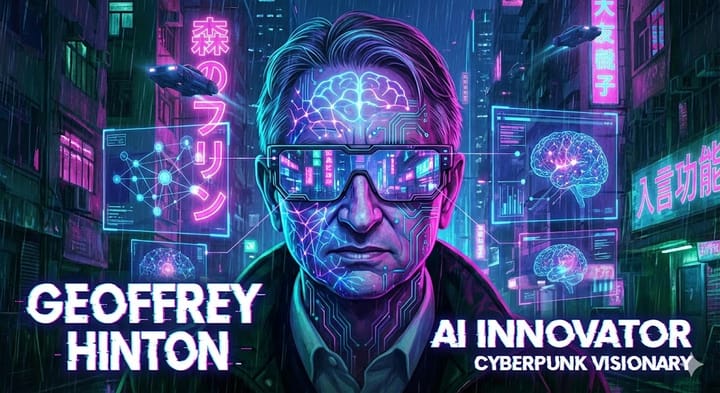
Comments ()