Why end-to-end encryption matters — and how to use it in your daily life

What is “end-to-end encryption” (E2EE)?
In simple terms, end-to-end encryption ensures that only the sender and the intended recipient can read a message, see a file, or access data.
The service providers, network operators, or eavesdroppers can’t decrypt it.
Many common services use encryption in transit (so that your data is scrambled while moving across the internet) or at rest (so that the data stored on servers is encrypted).
But in these cases, the service provider can often decrypt the data internally.
True E2EE means the provider never has the key to decrypt your content.
Because of that, even if a provider’s servers are hacked, or a malicious insider tries to snoop, your encrypted messages and files stay safe (assuming strong implementation and no vulnerabilities elsewhere).
ON SURVIVAL is a reader-supported publication. To receive new posts and support my work, consider becoming a free or paid subscriber.
Everyday use cases: how you benefit (and where it helps)
You don’t need to be a coder or cybersecurity expert to use E2EE.
Here are real-world situations where it helps:
- Messaging & voice/video calls — private chats, sensitive topics, or just wanting to ensure no one else can read your messages.
- Emails — for sending private info, attachments, or communicating across organizations.
- File storage & sharing — making sure your cloud provider can’t see your documents, photos, or backups.
- Notes / personal journals — private, client-side encrypted notes so even the service can’t read them.
- Groups & collaboration — encrypted group chats, shared documents or tasks where access is limited to participants.
- Backups & syncing — encrypted backups (phone, computer) so if someone gets your backup data, they can’t read it.
When you use E2EE in these contexts, you reduce your exposure to data breaches, corporate snooping, or government requests.
Common tools & alternatives (pros and cons)
Here are some well-known tools and services that support end-to-end encryption (or similar strong encryption), and trade-offs to watch out for.
Messaging & Calls
Signal (mobile, desktop)
- Open source and private by design
- End-to-end encrypted (E2EE) by default
- Free and widely trusted
Threema
- Swiss-based paid app
- No phone number or email required
- Operates under strong privacy laws
Encrypted Email
Tutanota (Tuta Mail)
- Fully encrypted email service
- Encrypts subject lines, attachments, and contacts
- Open source and privacy-focused
Mailvelope
- Browser extension for webmail (Gmail, Outlook.com, etc.)
- Adds OpenPGP encryption directly inside your inbox
- Works with your existing email provider
File Storage & Syncing
Proton Drive
- Offers end-to-end encryption for stored files
- Integrates with Proton Mail and Proton VPN
- Simple interface, easy for beginners
MEGA
- Uses client-side encryption so only you can access files
- Generous free storage plan
- Browser-friendly and reliable
Self-Hosted or Peer-to-Peer Sync
Nextcloud (with encryption add-ons)
- Gives you complete control over your data
- Ideal for small businesses or privacy enthusiasts
- Requires setup and occasional maintenance
Syncthing
- Peer-to-peer file synchronization (no central servers)
- Great for private backups or device-to-device sharing
- Free, open source, and lightweight
Manual Encryption Tools
OpenKeychain (Android)
- Encrypts files and emails using OpenPGP
- Integrates with compatible Android apps
- Practical for mobile encryption
PGP / GPG
- Classic open standard for encrypting emails and files
- Highly secure and widely supported
- Has a learning curve for beginners
How to Get Started (Even If You’re Not Technical)
Here’s a simple 7-day plan to begin protecting your digital life:
Day 1: Download Signal.
Invite a friend or family member to use it with you — chat or call securely.
Day 2: Turn on “disappearing messages.”
This automatically deletes old chats after a set time.
Day 3: Sign up for Proton Mail or Tutanota.
Send your first encrypted email.
Day 4: Encrypt a file before uploading to Google Drive or Dropbox.
Use VeraCrypt or a ZIP file with a strong password.
Day 5: Install Standard Notes or Joplin.
Move your private thoughts or business ideas there.
Day 6: Backup your encryption keys or passwords securely (not in the cloud).
Use a hardware key or a paper backup stored safely.
Day 7: Reflect.
How does it feel knowing your data is now yours again?
What to Watch Out For
- Metadata leaks: Encryption hides content, not who you talk to or when.
- Lost keys = lost data: Always back up your keys or recovery codes.
- Not all tools claiming encryption are truly E2EE.
- Convenience vs privacy: You may trade off a little ease of use — but it’s worth it.
Why It Matters for Everyone
Even if you have “nothing to hide,” privacy is about freedom.
It’s about your right to read, speak, and think without being watched.
As more people adopt encrypted tools, privacy stops being the exception — and becomes the default.
This isn’t paranoia. It’s digital hygiene.
Take Back Control
If you’re ready to reclaim a bit of your digital freedom:
- Start using Signal today.
- Get a Proton Mail or Tutanota address.
- Encrypt your most private files.
- Share this post with a friend who still thinks privacy “doesn’t matter.”
The more people who adopt encrypted tools, the harder it becomes for anyone, governments or corporations to quietly build a world of total surveillance.
Next Steps
Want to go deeper?
In my next post, I’ll show you how to combine encryption with decentralized identity (DID) for even stronger digital autonomy.
👉 Subscribe below so you don’t miss it.
ON SURVIVAL is a reader-supported publication. To receive new posts and support my work, consider becoming a free or paid subscriber.


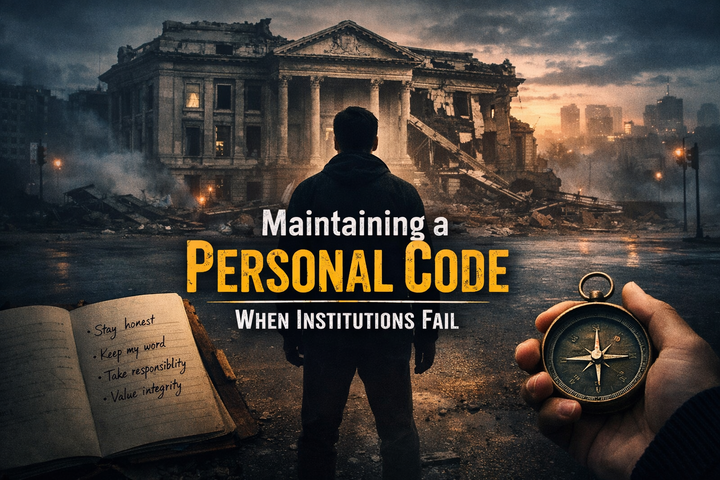
Comments ()